When I was browsing randomly across certain LinkedIn posts, I was astonished to see that very few people were using LinkedIn hashtags in the right way.
What followed my learning was a game changer and I understood that LinkedIn hashtags are the go-to strategy in 2021 to start gaining more followers and achieving your goals on LinkedIn.
In this blog, I shall explain the right way to use LinkedIn Hashtags to achieve your goals on LinkedIn.
Let us consider a typical scenario. A job seeker in an IT field would be interested to connect with IT companies or startups that are currently employing people.
When employers are looking to hire these people, they use specific hashtags like #itprofessionals and #hiringnow in their Job vacancy posts.
Hence, when an IT professional follows these particular hashtags (#itprofessionals and #hiringnow ), he gets all such hiring posts in his feed and he can then easily connect with prospective employers.
Hence, if you feel you are not making much progress in your job search or career through LinkedIn, the first thing you need to do is check if you are following the relevant hashtags and if not start following them.
Table of Contents
- How Hashtags work on LinkedIn
- How Many Hashtags should I use on LinkedIn?
- How to Find Hashtag Followers
- LinkedIn Hashtags For Job Seekers
- How to Create a Personal or Company Hashtag
- How do you get Popular on LinkedIn
- Tips for Using LinkedIn hashtags
- LinkedIn Hashtags Generator
- Trending Hashtags on LinkedIn
- Final Notes
How Hashtags work on LinkedIn
Let us now understand Hashtags in more detail
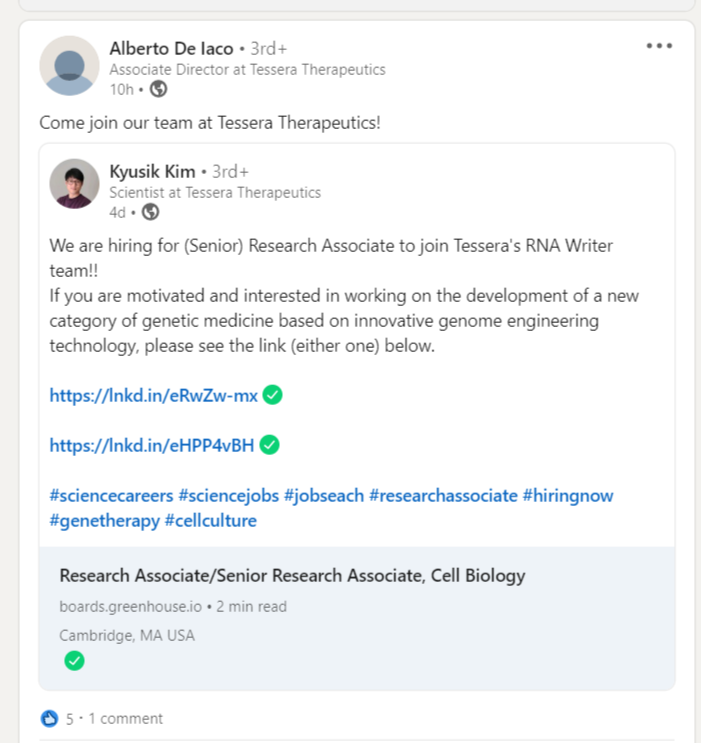
The above shows the example of a post where a prospective employer is looking to hire a senior research associate.
He has shared the job application in his post with the hashtags like #sciencecareers, #sciencejobs, #hiringnow, etc.,
Hence, anyone who is currently following any of these hashtags can see the post in his feed and apply for the job.
If the employer had used the wrong hashtags say #digitalmedia for this post, then his post will be shown to the wrong set of people and he will not have enough conversions for his post.
Similarly, if you are a job seeker and have not subscribed to the relevant hashtags, you will not be able to get enough job prospects through LinkedIn.
How Many Hashtags should I use on LinkedIn?
LinkedIn only started using hashtags in 2018 and only a small amount of people( like 1% to 2%) are utilizing LinkedIn for content creation.
This is different from other platforms like Instagram and Twitter where the use of hashtags has been maximized and is saturated with content.
Hence the strategy to use for LinkedIn hashtags is also quite different.
There are two kinds of hashtags to use – Broad and Niche hashtags. Broad Hashtags have high search volume.
For example, the following hashtags have high search volume and high competition
#jobs – 2,832,697 followers
#recruitment – 2,295,149 followers
#hiring – 2,524,101 followers
#jobsearch – 1,824,361 followers
#hr – 935,742 followers
#workfromhome – 486,558 followers
Coming to the number of hashtags to be used on LinkedIn, the LinkedIn algorithm itself suggests only using 3 hashtags for your posts.
Even though you can use more hashtags, it is still better to go with the suggestion of LinkedIn to get an optimal ranking for your posts. Hence, for an ideal post, you can use 2 broad hashtags and 1 niche hashtag.
For example, a post about social media can use these 3 hashtags.
#socialmedia #socialmediamarketing #socialmediatips
(19,724,903 followers) (148,751 followers) (1088 followers)
The first two hashtags used are broad hashtags and the last one is a niche hashtag.
How to Find Hashtag Followers
You might be wondering how to find the number of followers for a particular hashtag as I have stated in the above examples. You can use the LinkedIn search button for this purpose.
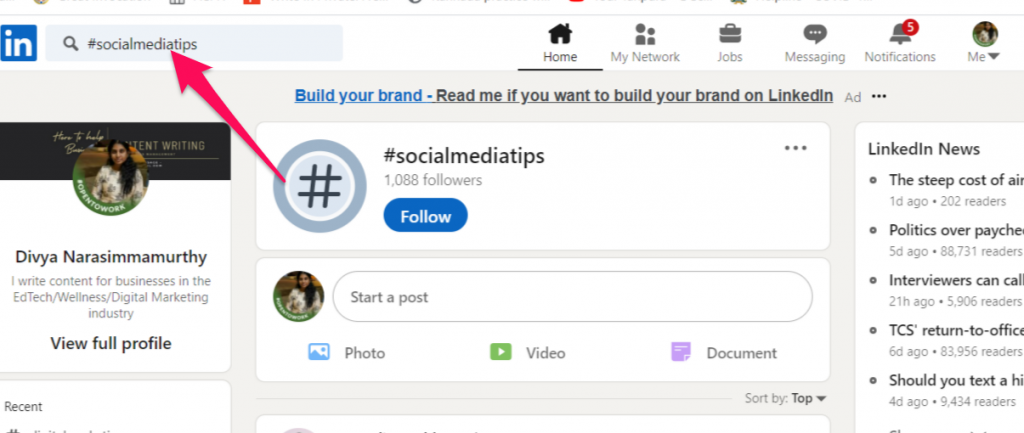
Just type # followed by the relevant keyword in your search button above and you will get the number of followers for the particular hashtag.
However, it is difficult to search for the number of followers each time you are using a hashtag.
For this purpose, you can use a Chrome plugin called “LinkedIn Hashtags“. Once you install this plugin, each time you type a hashtag, you will be automatically shown the number of followers for that hashtag.
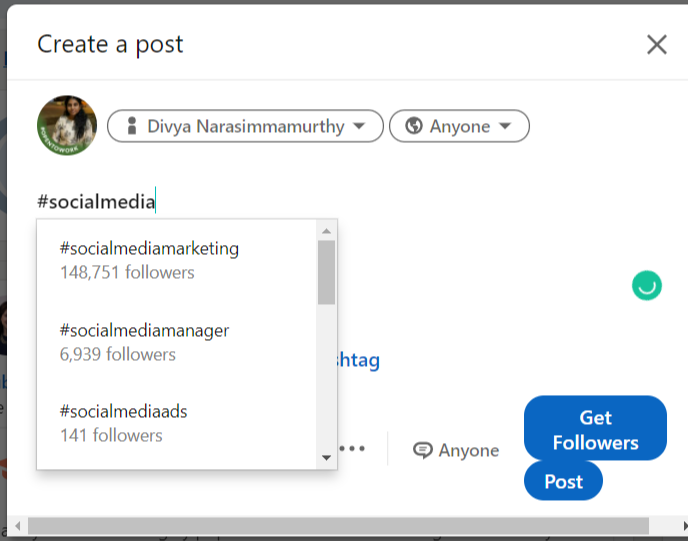
Also, you are provided with a GET FOLLOWERS button, in your post creation screen. By clicking on this button, you can also get the individual list of followers for each hashtag selected in your post.
LinkedIn Hashtags For Job Seekers
As the majority of the people in LinkedIn are looking either for a career change or career growth through LinkedIn, we will share with you some of the trending LinkedIn hashtags in 2021 you can follow for jobseekers.
#jobs – 2,832,697 followers
#recruitment – 2,295,149 followers
#hiring – 2,524,101 followers
#jobsearch – 1,824,361 followers
#hr – 935,742 followers
#workfromhome – 486,558 followers
#jobposting – 73,751 followers
#hiringnow – 59,908 followers
#hiringinterns – 2629 followers
#jobfinders – 192 followers
Start following these hashtags today along with a relevant niche hashtag like #digitalmarketing or #management to get relevant posts in your feed.
To see which are the hashtags you are currently following, just click onhttps://www.linkedin.com/mynetwork/ and click on the #Hashtags under “Manage my network” on the left side of your screen.
You will get a screen like the one below showing all the hashtags you are currently following.
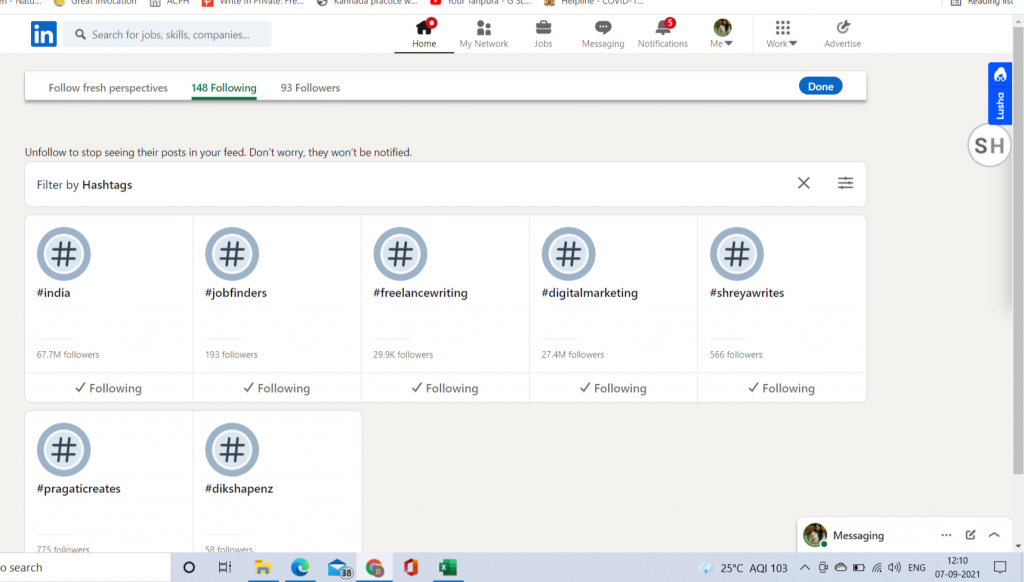
You can now unfollow hashtags you no longer need or start following more relevant hashtags.
How to Create a Personal or Company Hashtag
When you search for a particular company hashtag like #Google, you will get a large number of followers for that hashtag.
So if you are just starting to create your personal brand on LinkedIn or a company page on LinkedIn, you can create your hashtag by just typing # followed by your company name or personal brand.
When you start using your company or personal hashtags in each of your posts, then a search for your company name returns these posts.
You can also type a line at the end of your post asking people to follow your company or personal brand hashtag so that they can be alerted to your posts when you create them.
An example of a personal hashtag has been shared in the above section “How many hashtags should I use on LinkedIn” where the hashtag #Shreyawrites is a personal hashtag on LinkedIn with 566 followers.
How do you get Popular on LinkedIn
One of the best ways to become popular on LinkedIn is by
- Optimizing your LinkedIn profile
- Using relevant hashtags in your posts.
- Consistent posts on LinkedIn for your niche
A search for the word “SEO specialist” on LinkedIn returns results of 915,500 people.
You can appear on this list if you have edited the headline of your LinkedIn profile by something like
SEO specialist | SEM specialist | Content writer
So research the relevant keywords to be used in your profile headline, so that you can be discovered when people search for that particular keyword on LinkedIn.
Start creating posts with your personal hashtag and get people to follow your personal hashtag.
As per LinkedIn’s algorithm, regular posting of 2 to 3 days a week can give you optimum results for your profile. So start building your personal brand on LinkedIn and start increasing your reach right away.
Tips for Using LinkedIn hashtags
- The most important and also the most overridden rule is that “Do not make spelling mistakes while using hashtags”. For example, if you type #sociallmedia” instead of #socialmedia, a new tag #sociallmedia will be created and your content will not appear in the right feed.
- You cannot use hashtags in LinkedIn articles
- Use a maximum of 3 hashtags in your post to start trending as per the LinkedIn algorithm
- Use location-based hashtags – For example, if yours is a new digital marketing agency based in Bangalore, also use the hashtag #Bangalorestarups to make it visible to people looking for services in a particular city.
- Avoid using spaces, punctuations, or special characters in your hashtags.
LinkedIn Hashtags Generator
If you are still not sure of the right hashtags to be used for your post, you can also use tools like the LinkedIn hashtags generator which will generate the appropriate hashtags to be used for your LinkedIn content.
Just search on Google for the term “LinkedIn hashtags generator” copy and paste your content into the box provided in the tools and the tool will generate the relevant hashtags for your content.
Trending Hashtags on LinkedIn
You can find the trending hashtags on LinkedIn for your niche by typing # followed by your niche and selecting a hashtag with the highest number of followers.
For example, #digitalmarketing has 27,408,365 followers.
#artificialintelligence has 2,418,805 followers
#ecommerce has 5,351,754 followers.
You can also search for the latest trends in trends.google.com and then search for the related hashtags on LinkedIn.
A search on Google for the top Linkedin hashtags returns these results.
#innovation – 38,872,884 followers.
#management – 36,099,676 followers.
#digitalmarketing – 27,452,584 followers.
#creativity – 25,272,316 followers.
#technology – 26,488,881 followers.
#futurism – 23,567,500 followers.
#entrepreneurship – 22,797,504 followers.
#startups – 21,298,852 followers.
Start using or following these popular LinkedIn hashtags if you have a similar niche or interest.
Final Notes
Hashtags are an important tool to be used and an integral part of Social Media marketing. So start using hashtags in your posts and start following the right hashtags.
Create a personal brand on LinkedIn by using these tips and start trending right away.
Also, it is a good idea to read LinkedIn’s own recommendations on hashtags so that you can understand how the Linkedin algorithm works and use it to increase your reach.
